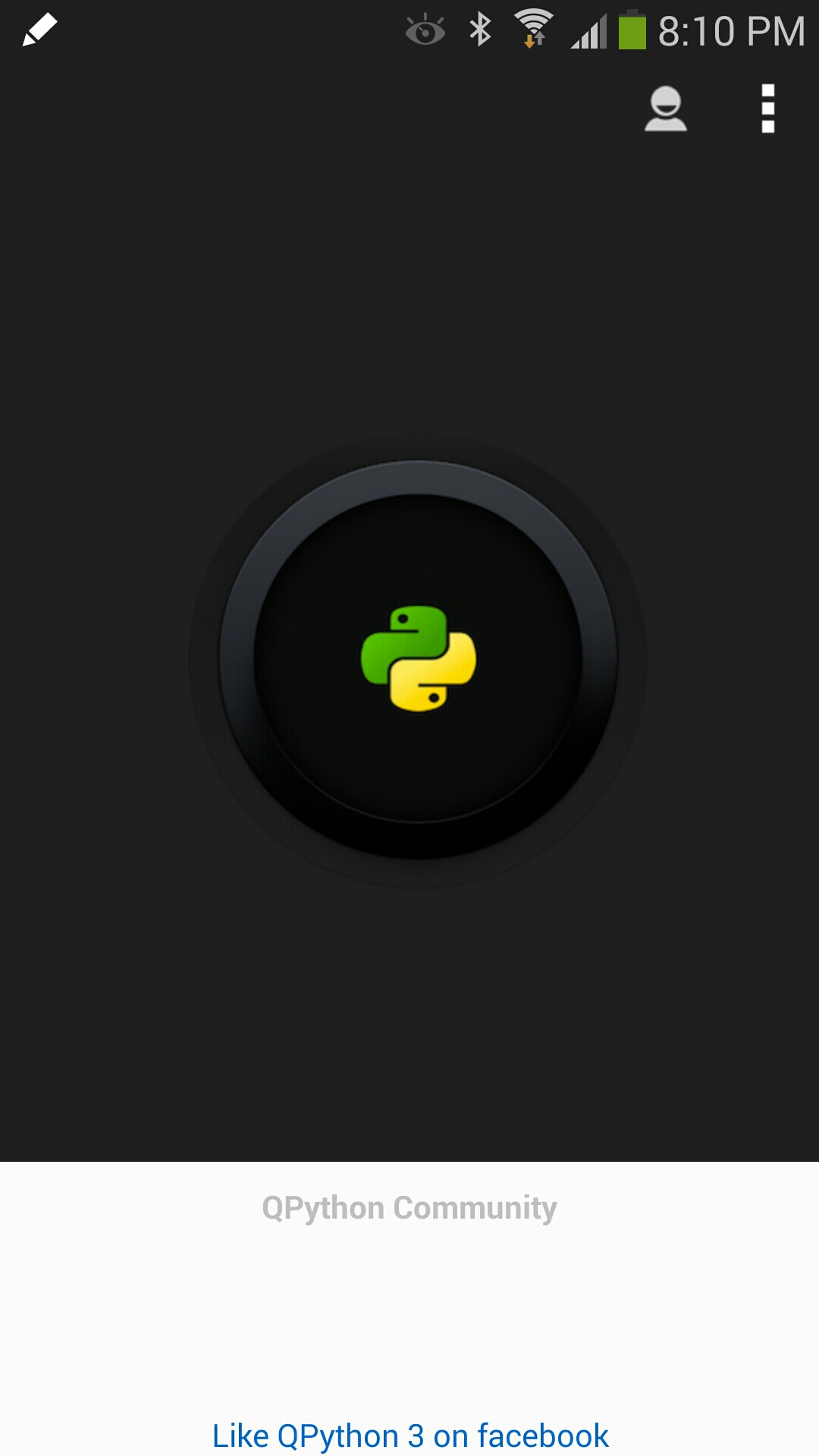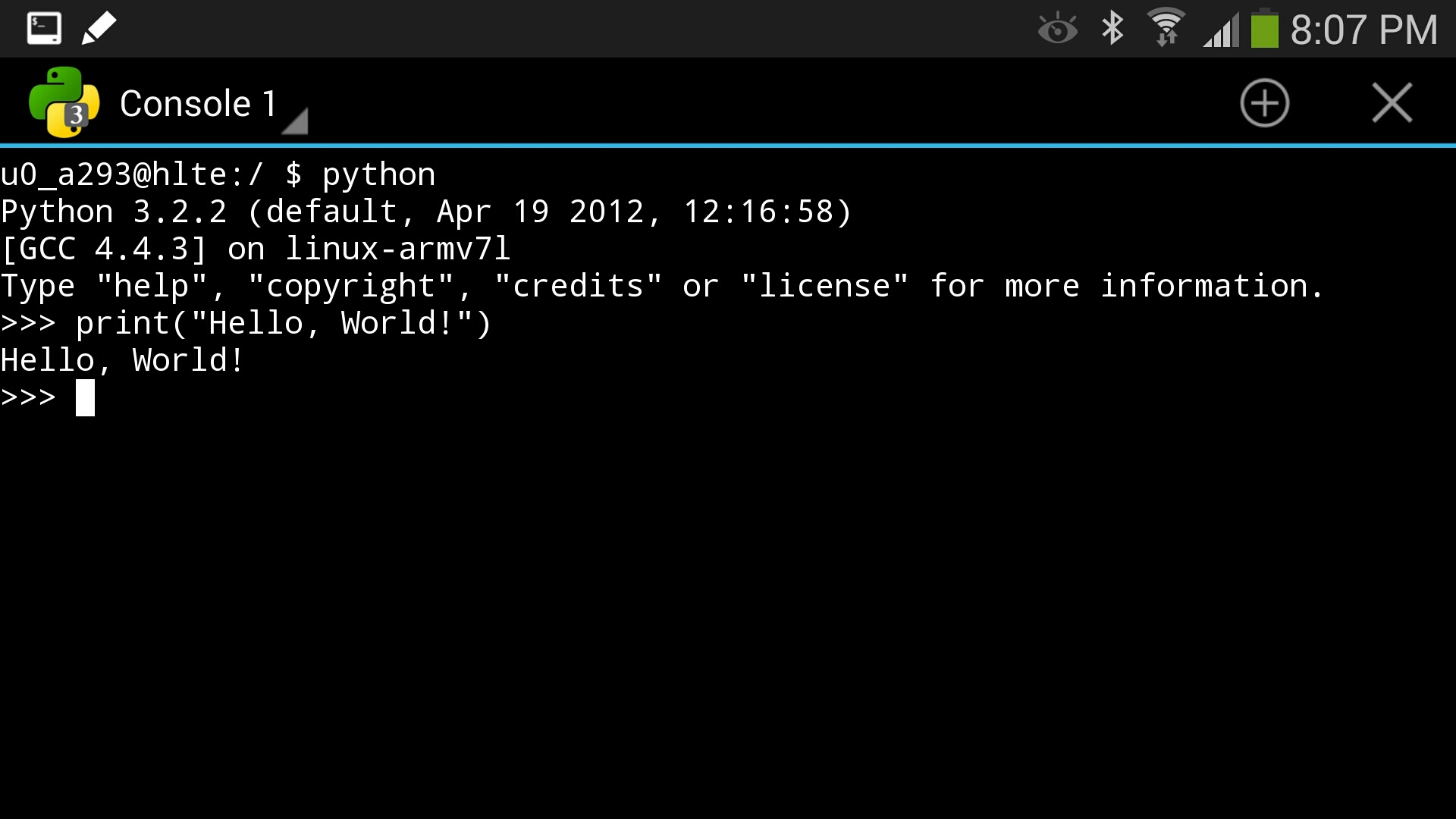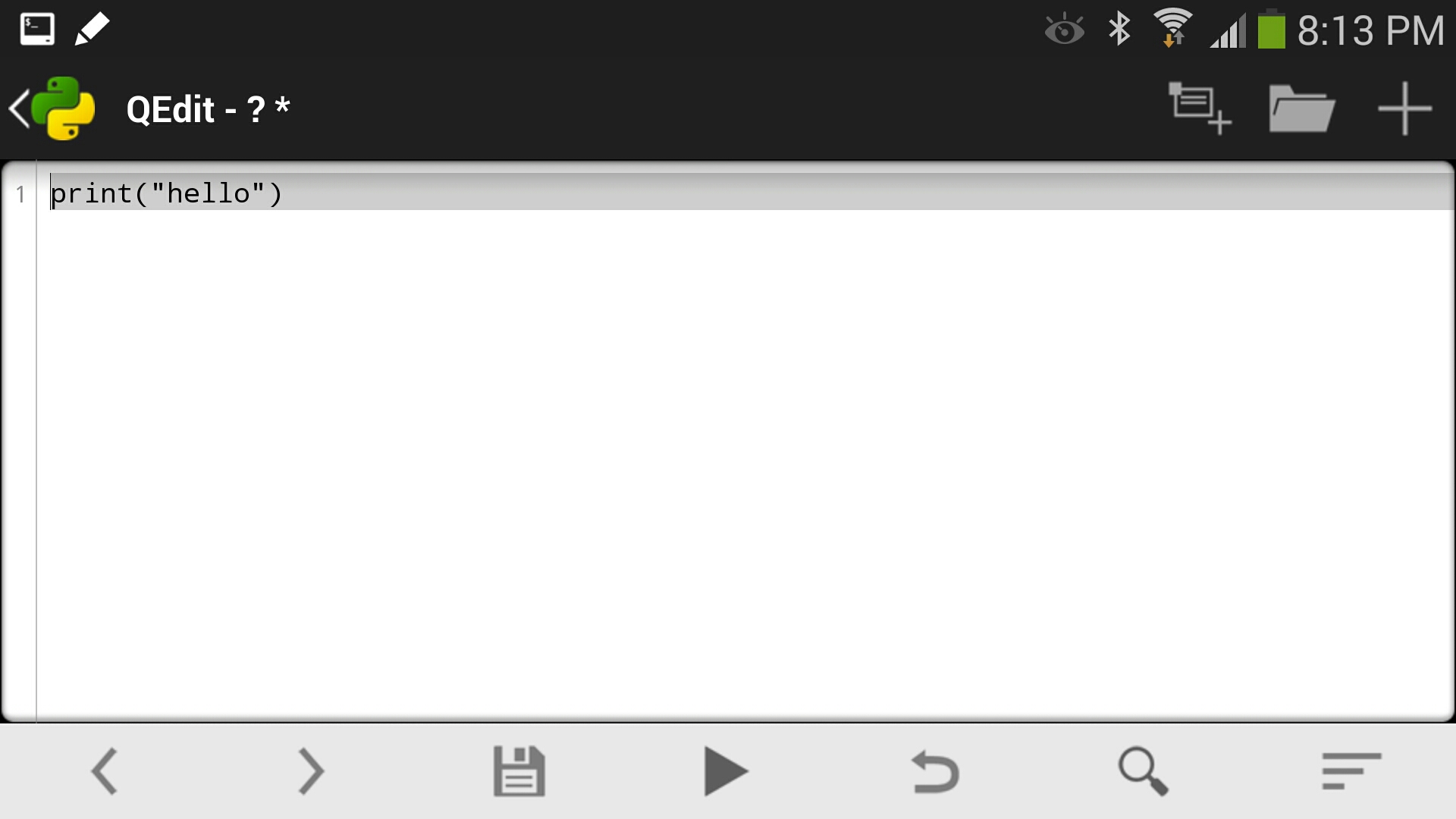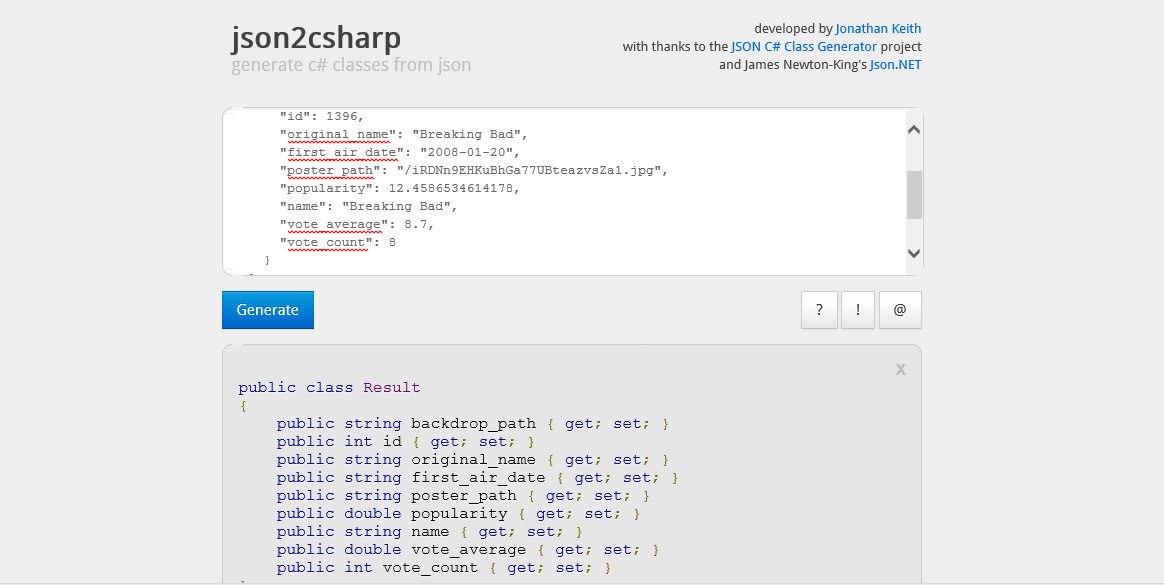by David Loo | Apr 26, 2014 | C#, Web Development
Serializing an Object to JSON
To serialize an object to JSON you will need to create a data contract, which is a class containing all the properties marked with attributes. To demonstrate this I will create a Person class and apply a DataContractAttribute and DataMemberAttribute.
[DataContract]
internal class Person
{
[DataMember]
internal string name;
[DataMember]
internal int age;
}
Now we need to write some code to populate the Person class with some data and then use DataContractJsonSerializer to serialize the object to Json and just for you information DataContractJsonSerializer has been available since .NET Framework 3.5. (more…)
by David Loo | Mar 23, 2014 | Android, General
I found a cool app on Google Play recently, QPython 3 which allows you to write Python scripts and run it under a console on your Android mobile phone. I tried typing using the built in keyboard, but if you’re a coder like me and need to type fast you can still connect a USB or Bluetooth Keyboard to your mobile phone.
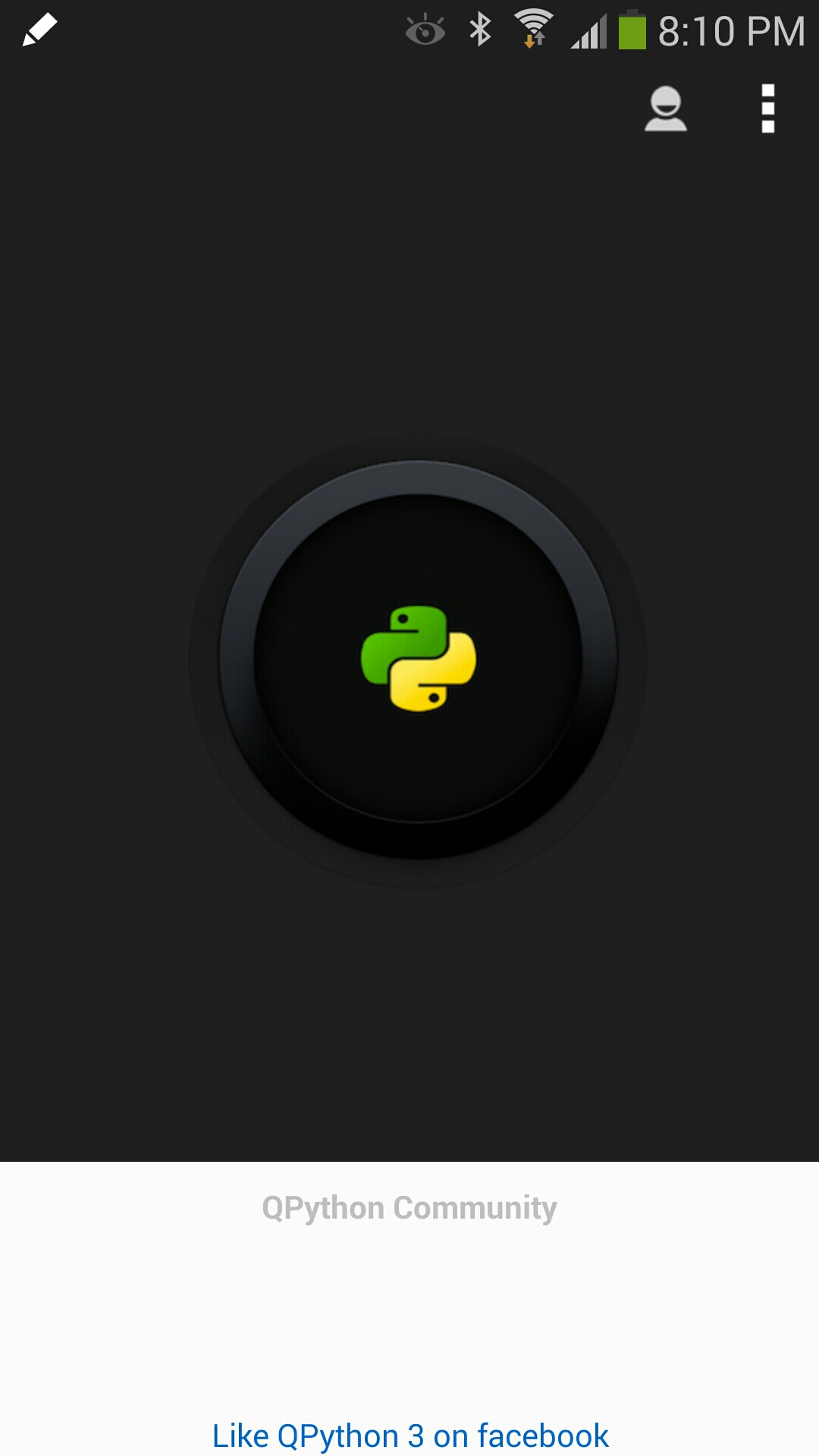
In the console window you can still enter your code and run it on the fly or you can choose to write your script in their text editor called QEdit from the menu.
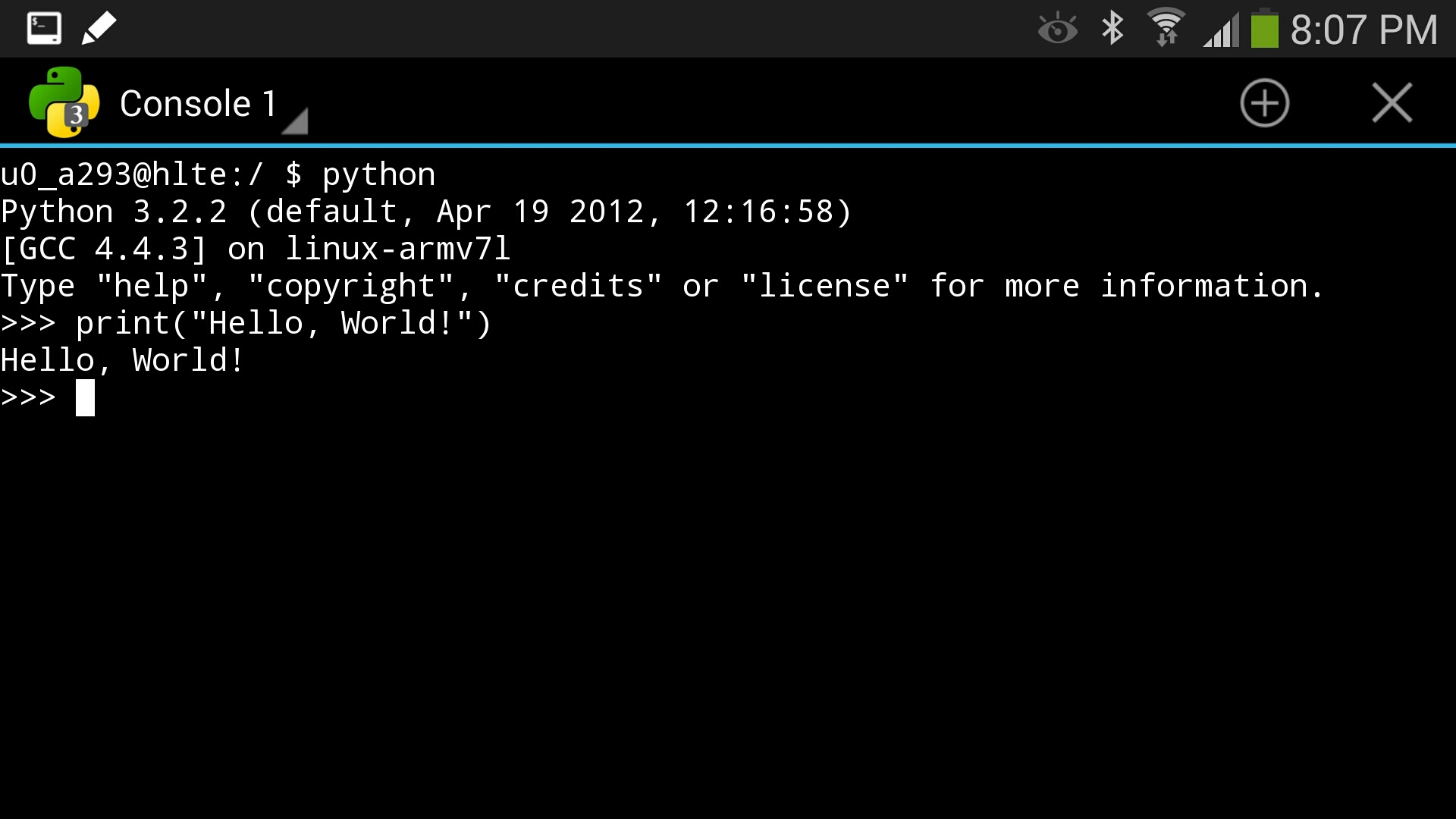 Console Screen.
Console Screen.
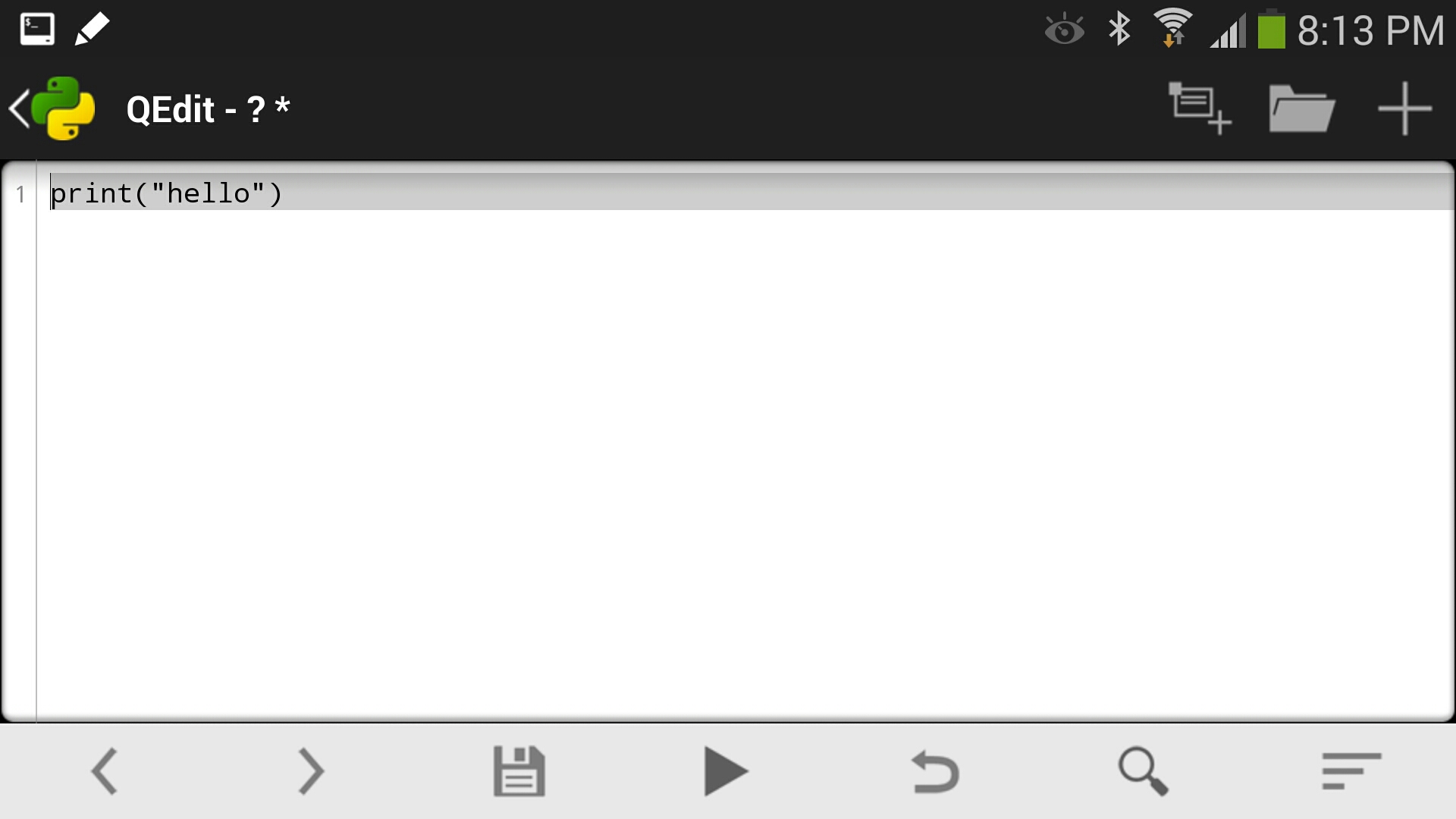 QEdit – Text Editor
QEdit – Text Editor
by David Loo | Mar 22, 2014 | C#, General, Uncategorized, Utilities
I have been working on .Net projects where I need to work with JSON to a class in C#. I came across a web site created by Jonathan Keith using the popular JSON.Net library by James Newton-King.
The web site allows me to copy and paste JSON code to a form and by pressing the generate button I was able to get back a class that I can copy and use in my .Net project. This web site is very useful to me since I am also using the JSON.Net library in my current project to Deserialise JSON data in to an object.
http://json2csharp.com
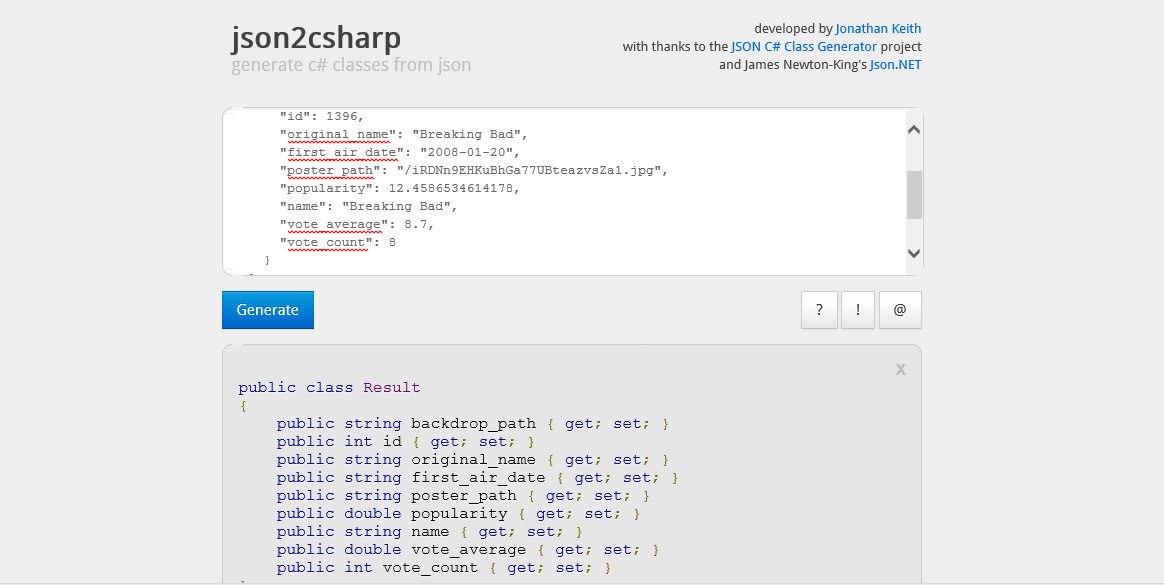
by David Loo | Mar 7, 2014 | Design Patterns
What is a Factory Pattern?
Factory Pattern take cares of the creation of objects and hides the implementation from the client. Think of a real factory that make cars and there are different type of cars eg. sedans, hatch backs, and suvs.
When do You Use it?
You should use this pattern when you have a code that creates new object of different type but each object has the same method. The code below is a client method called Buy() that has a switch statement that determine which type of car object to instantiate to get the price. (more…)
by David Loo | Feb 20, 2014 | C#
If you need to convert an array to singe delimited string it is easy to do. Below is an example C# code to demonstrate how to join an array of integer values into a single delimited string:
using System;
namespace JoinArrayElements
{
class MainClass
{
public static void Main (string[] args)
{
int[] numbers = new int[] { 1,2,3,4 };
foreach (int num in numbers)
{
Console.WriteLine(num);
}
var strJoined = string.Join(",", Array.ConvertAll(numbers, Convert.ToString));
Console.WriteLine ("Joined Integer Array as a Single String: {0}", strJoined);
}
}
}
I am using the string.Join() to join my array, the first parameter would be the delimiter character for this example I am using the comma “,”. Then the second parameter is the array that contains all the elements, but this parameter only takes an array of string. Okay we can fix this by converting the array of integers to an array of strings, by using the Array.ConvertAll() method and passing the array values to be converted and set the data type to convert to. (more…)
by David Loo | Feb 18, 2014 | Sharepoint Development
If you want to programmatically set a site’s default welcome page you can write the following code to redirect it to another page within the site.
The url path must relative and you MUST create another SPFolder object to reference the RootFolder and perform your update, or else it won’t work:
using Microsoft.SharePoint;
namespace SharePointConsoleApplication1
{
class Program
{
static void Main(string[] args)
{
using (var spSite = new SPSite("http://spdev/test"))
{
using (var spWeb = spSite.OpenWeb())
{
var rootFolder = spWeb.RootFolder;
rootFolder.WelcomePage = "Lists/Events/AllItems.aspx";
rootFolder.Update();
}
}
}
}
}
by David Loo | Feb 18, 2014 | Raspberry Pi
I have been looking for a cheap wifi audio streaming solution that I can play independently in different rooms of the house. I looked at Sonos but the price tag was way out of my budget, so what else was there? My friend from work told me about Logitech’s SqueezeBox players and it was hard to make one for myself for less than $100.
What You Need.
- Raspberry Pi Model A or B.
- SD Memory Card (4gb storage)
- Nano Wifi Dongle
- 5v Power Supply (spare mobile phone charger with micro usb)
- 3.5mm audio jack to hookup to a pair of speakers.
- Stereo Speakers (Amplified)
 (more…)
(more…)
by David Loo | Sep 22, 2013 | C#, Design Patterns
What is an interface?
Interface is a similar to a class it can contain properties, methods, events and indexers. Each member in an interface must have the public access modifier, and other access modifiers will not work with an interface. Interface do not contain any implementations, the only way to use an interface is by creating a subclass that implements the interface members.
public interface IDisplayMessage {
public void Show();
}
How do you use an interface?
To use an interface you must create a subclass that inherits the interface and implement it’s members. For example below I have created a subclass called MyClass the implements the IDisplayMessage interface and it’s members. Inside the Show() method I write my own piece of code to output a text message to the console:
public class MyClass : IDisplayMessage {
private string message;
public MyClass() {
message = "Hello, World!";
}
public void Show() {
Console.WriteLine(message);
}
}
void Main() {
MyClass myClass = new MyClass();
myClass.Show();
}
You can implicitly cast an object to any interface that it implements. For example below I am casting myClass to IDisplayMessage and still will be able to call the Show() method.
IDisplayMessage displayMessage = new MyClass();
displayMessage.Show();
Summary
Interface is similar to a class, it contains public properties and methods with no implementation. Subclass my using an interface must implement all the members and object can be implicitly cast to an interface that it implements.
by David Loo | Sep 22, 2013 | C#, Design Patterns
If you are like me and you don’t like to repeat code in your project, I am going to talk about reusing code by creating an abstract class using c#.
What is an abstract class?
Abstract class is a class that must be declared with the keyword abstract and it can not be instantiated and must be inherited by another class. The abstract class can have abstract methods, abstract properties and virtual methods.
public abstract class MyAbstractClass {
public abstract string MyProperty { get; set; }
public abstract void MyAbstractMethod();
public void MyMethod() {
Console.WriteLine("Hello World!");
}
public virtual void MyVirtualMethod() {
Console.WriteLine("This method can be overridden.");
}
}
Why do we use abstract class?
We can use abstract class to implement a common method which will contain reusable code, which then the class can be inherited. For example you I can create a simple abstract class with a method that implements code to print a message to a console and protected variable to hold a string message:
public abstract class DisplayMessage {
protected string message;
public void Show() {
Console.WriteLine(message);
}
}
Now I will create a two classes that inherits my abstract class and define a two different text message inside their constructors:
public class MyClass1 : DisplayMessage {
public MyClass1() {
message = "This is my class 1";
}
}
public class MyClass2 : DisplayMessage {
public MyClass2() {
message = "This is my class 2";
}
Now in the main method I am going to instantiate the two classes and call the Show() method to display each of the message on the console.
void Main() {
MyClass1 myClass1 = new MyClass1();
myClass1.Show();
MyClass2 myClass2 = new MyClass2();
myClass2.Show();
}
What is a Virtual Method?
A virtual method can contain implementation and must be declared with the keyword virtual. You can override a virtual method from the inherited class to implement code that is completely different from the one in the abstract class. To demonstrate this I will use the DisplayMessage abstract class and modify the Show() to a virtual method:
public abstract class DisplayMessage {
protected string message;
public virtual void Show() {
Console.WriteLine(message);
}
}
Now I will create two classes that inherits the DisplayMessage class, but one of the class will override the Show() method to display the text message four times:
public class MyClass1 : DisplayMessage {
public MyClass1() {
message = "This is my class 1";
}
}
public class MyClass2 : DisplayMessage {
public MyClass2() {
message = "This is my class 2";
}
public override void Show() {
for(int idx = 0; idx < 5; idx++)
{
Console.WriteLine(message);
}
}
}
Summary
Abstract class are very useful for implementing reusable code that uses a common method that will be inherited by other classes. Abstract methods and properties has no implementations but can be overridden by the inherited class. Virtual methods can have implementation and can be overridden by the inherited class.
Remember not duplicate code in your project, reuse code by implementing appropriate design patterns.
by David Loo | Aug 24, 2013 | C#
I want to demonstrate how to write a simple console application that will use Google’s SMTP server to send an email. SMTP stands for Simple Mail Transfer Protocol which is the standard for delivering electronic mails over the Internet.
Before continuing you will need to have an email account with Google first, and if you dont please do it first. (Signup for GMail Account)
Startup Visual Studio and File->New->Project and select Visual C# Console Application Template, enter GoogleSmtpApp as the project name and continue.
In our code I am going to use the System.Net.Mail.SmtpClient class to send an email to a recipient. So in your Main method in your program.cs file create a new instant of the SmtpClient() class, to use this class you also need to enter smtp.gmail.com and port 587 in the class constructor.
var smtpClient = new SmtpClient("smtp.gmail.com", 587);
Before we can send an email there is four properties that needs to be set. UseDefaultCredentials must be set to false this will prevent default credentials sent as part of the request. DeliveryMethod must be set to Network so that the message will be sent through the network to the smtp server. Credentials must contain your Gmail username and password so that it can authenticate when connecting to the smtp server. EableSsl must be set to true so that our connection can be encrypted.
var smptClient = new SmtpClient("smtp.gmail.com", 587)
{
UseDefaultCredentials = false,
DeliveryMethod = SmtpDeliveryMethod.Network,
Credentials = new NetworkCredential("username@gmail.com", "password"),
EnableSsl = true
};
Finally from the SmtpClient class we can call the method Send(). The Send method has two overloaded method but I will be using the one where I will provided the from, recipient, subject and body as strings. Make sure you replace the appropriate parameters with your own values.
smptClient.Send("from@email.com", "recipient@email.com", "subject", "body");
If you press F5 now to run your console application and wait and check your inbox to see if you have received an email! Anyways I hope this simple demonstration can show you how easily we can use Google’s smtp server to send a basic text email.
You can get the latest source code for this project from my GitHub account here:
GitHub: Google-Smtp-App