by David Loo | Oct 8, 2011 | Microcontroller Development
Tonight I decided to solder some pins on to my LCD so that I can plug it on to the bread board, and with the Arduino SDK you can program any compatible LCD with 16 pins on it. On the bread board you can see I have a 10K variable resistor, this is for adjusting the contrast of the LCD
To get start with some simpe text output you need to wire the pins from the LCD to the Arduino and upload the compile program, you can obtain the schematic diagrams and the source code from here. If you think the image below looks very complicated I can tell you now it’s very easy, just read the instructions from the tutorial from the link provided.

by David Loo | Sep 26, 2011 | Microcontroller Development

Received my Arduino UNO development kit today it came with extra electronic components that will get me started on some simple projects. I bought this on eBay for around $40 AUD and I recommend that you get yours from eBay because if you buy yours locally you are only getting the development board for the same price. The kit came with a breadboard, breadboard wires, some LEDs, switches, sensors, LCD panel, resistors and a USB cable for connecting it my computer.
So you asked what can I do with this thing? You do a lot with this, if you go and search Arduino on the net you see a lot of interesting projects. This development kit is using a ATmega328 microcontroller and on the circuit board has all the components to make it a functional device. So what I did was downloaded the IDE from Adruino web site and compiled an example program and uploaded to the microcontroller and in a few seconds I was able to make an LED (light emitting diode) flash!
You can download the IDE for the Mac OS X, Windows and Linux, and if you are using Ubuntu 11.04 like me you can download the IDE directly from the Ubuntu Software Centre.

My Arduino UNO Development Board
by David Loo | Sep 20, 2011 | Commodore 64

Got this on eBay a brand new a EasyFlash Cartridge pre-built kit for the Commodore 64 computer or you can buy the kit and assemble it yourself. It basically allows you to flash a .crt image file to the cartridge as many times as you like. So if you have all your old games on .crt file you can now experience it on your real Commodore 64. You will need a software running on your Commodore 64 to flash the image file, to find out more about this device and the software to use it go to EasyFlash web site.
Where to buy:
eBay Seller mikebetz42
Retro Donald Shop EasyFlash Kit without housing.
Retro Donald Shop Cartridge Housing.
by David Loo | Sep 18, 2011 | Commodore 64

Recently on eBay I purchased a used Commodore 64 along with a 1541 floppy disk drive and a data tape drive in an excellent (collector’s) condition, I still haven’t received it yet, but should be on it’s way from Germany as I type away. This computer brings back fun memories when I owned the Commodore 128D computer with the built in floppy disk drive, and I was able to switch between 64, 128 and C/PM modes. I learned my BASIC and Assembly programming on this computer, and I use to buy all the magazines that target the home 8 bit computer that came along with demo games and software on a cassette tape for the Commodore stuck on the cover page. I have also bought a pair of new retro atari look a like joysticks and a programmable flash cartridge for development.
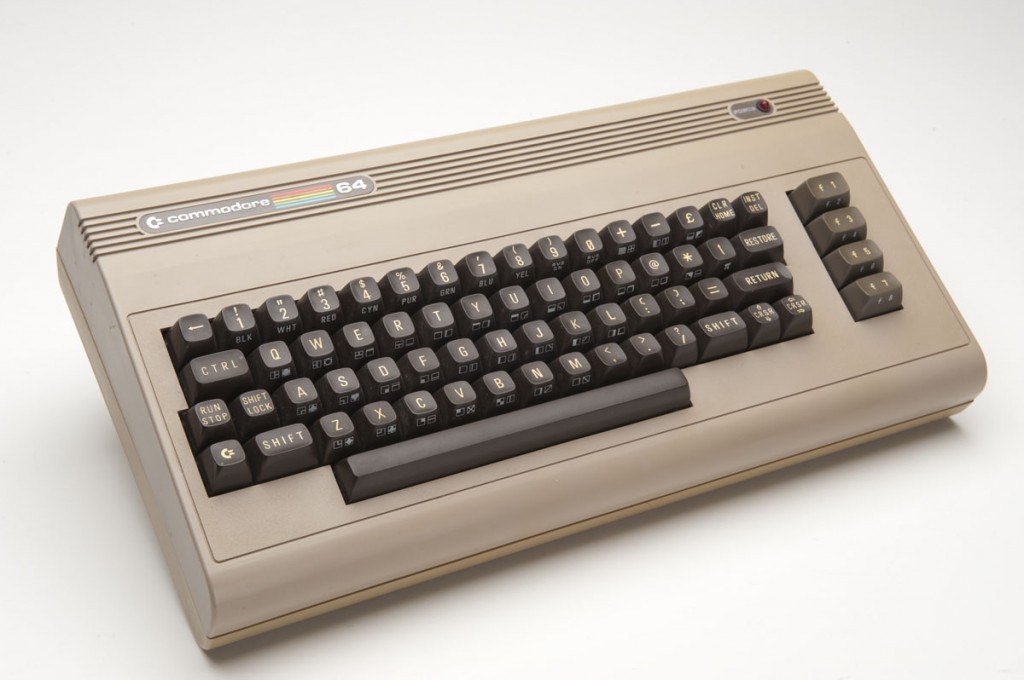 Commodore 64 Breadbox Version.
Commodore 64 Breadbox Version.
You can download the Commodore 64 emulators from the Internet and run all your favourite games and software from a disk, tape and cartridge image diles. Or you can connect physical Commodore 1541 floppy disk drive to you PC with a home made serial to parallel interface which will allow you to restore the image file back onto a physical floppy disk. Well that’s my plan I have already ordered components to build this interface and it not that expensive. There are other things you can do with the emulator that I have seen on the Internet why by someone has connected the Commodore 64 keyboard to their PC by USB, and use as the keyboard for the emulator! There are few different C64 emulators you can get and the most popular one seem to be VICE, why not go and try it out for yourself. (more…)
by David Loo | Apr 24, 2011 | Utilities
I just recently installed Inno Setup on my computer, I use to use it to package my software setup together for distribution. Inno Setup is so well designed, it has a Wizard to prepare your setup and if you want to add something tricky to your setup. You can also write code scripts to do certain things and best of all it’s free!
The language that is used for scripting is Pascal, this was one of the first language you learn when learning how to program.
(more…)






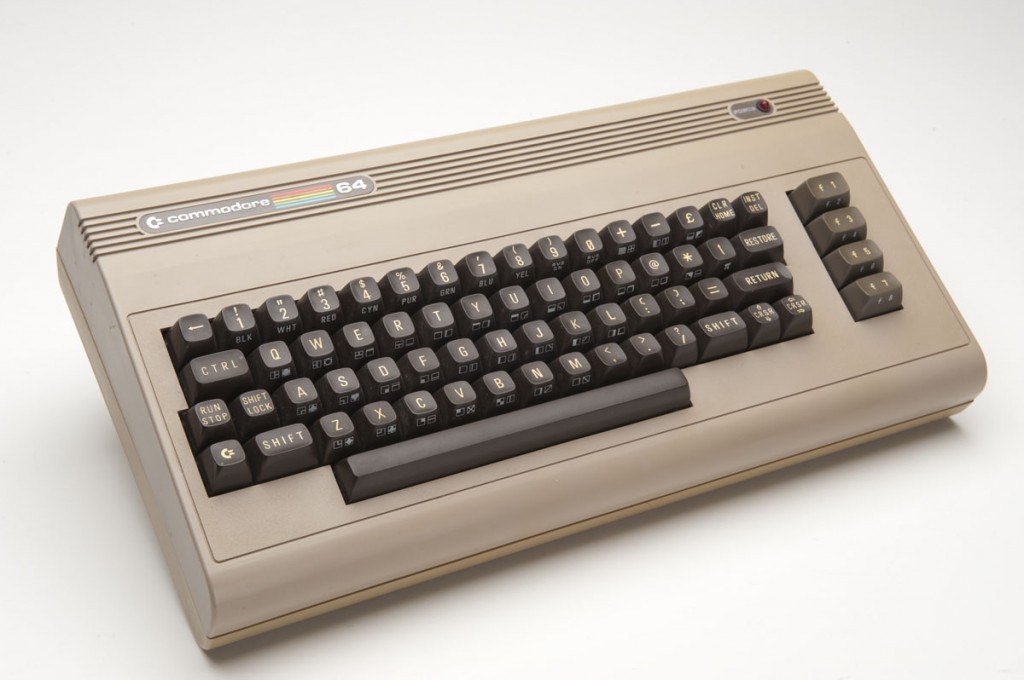 Commodore 64 Breadbox Version.
Commodore 64 Breadbox Version.