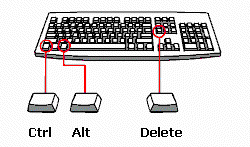by David Loo | Sep 2, 2012 | Sharepoint Development
I been working on a project recently and one of the pages required a list view from another site from the same site collection. So this is what I had to do to make it work.
var site = SPContext.Current.Site;
var spList = site.AllWeb["yourwebsite"].Lists["listname"];
var xsltLvWp = new XsltListViewWebPart(){
Title = "My Cross Site List View",
WebId = spList.ParentWeb.ID,
ListName = spList.ID.ToString("B").ToUpper(),
ListId = spList.ID,
ViewGuid = spList.Views["View Name"].ID.ToString("B").ToUpper()
}
by David Loo | Aug 5, 2012 | Git


Git is an awesome source control, there are two sites that allow you to host repositories like GitHub and BitBucket. If you are looking for a free private repository hosting I would recommend BitBucket.
Anyways let’s get started with cloning a repository on to your computer. First you will need some tools, if you are a windows user I would recommend you to get msysgit, and for Linux and Mac you can follow the download instruction from git-scm.com.
I am going to use an existing public repository from GitHub called MonoGame, it’s a cross platform XNA development library for Mono. So open your terminal and enter the following commands:
$mkdir projects
$cd projects
$git clone https://github.com/mono/MonoGame.git
After the cloning has finish perform a ls -al command in your projects folder and you will see a MonoGame folder created with copies of the source code. Now you have cloned your first Git repository!
by David Loo | Jul 21, 2012 | Mac OS X
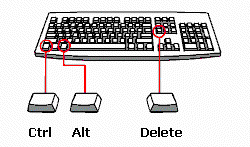
If your Mac OS X application has stopped working and you need to force it to quit, you can try pressing Command-Option-Esc to bring up a list of running applications.
by David Loo | Jul 15, 2012 | Android, Linux Development
I have decided to write a watcher daemon to watch a specified folder for any newly created files or folders. I did some googling and found that it was very simple to create a daemon program in Linux.
First you will need to create your source file and include the following header file:
#include <unistd.h>
In the main function you need to call daemon() like this:
int main()
{
if (daemon(0,0) == -1)
err(1, NULL);
while(1)
{
Do something here....
}
}
In the while loop you can put your own code to perform a specific task.
To run the daemon when your system boots up edit the file /etc/init.d/rc.local and add the following line at the end of the file:
/usr/sbin/yourdaemon
note: make sure the you copied the file to /usr/sbin or else the file can not be found when the system is booting up.
The daemon function parameters, I have specifice 0 for the first paramter to use the root “/” folder instead of the working folder and the second parameter I have done the same which will redirect all standard input, output and errors to /dev/null.
Detailed information on how to use the daemon function can be found here.
by David Loo | Jun 25, 2012 | Sharepoint Development
To bind a SPList to a binding control list for example the DetailsView data control you will need to provide a DataSource to it. The problem is SPList doesn’t implment the IDataSource interface, but I have discovered that there is a SPDataSource which allows you to pass a SPList object as a parameter in the constructor. Below is a code
var spList = SPContext.Current.Web.Lists["List Name"];
var ds = new SPDataSource(spList);
DetailsView1.DataSource = ds;
DetailsView1.DataBind();